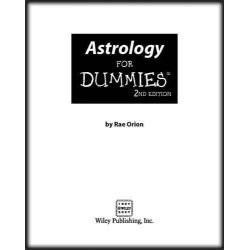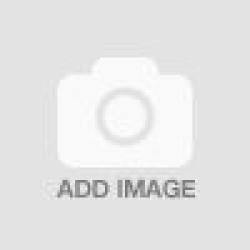Folder Option missing! - Windows NT / 2000 / XP

Tool is a free tool to enable access to different Windows process disbaled by virus infections.
This tool is used to enable access to:
- Registry Tools (regedit)
- Ctrl+Alt+Del
- Folder Options
- Show Hidden Files
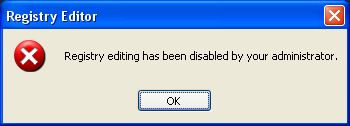
1. Download folderoption.reg
2. Save it in your Desktop or any folder where you can easily access it
3. Go to your Desktop
4. Double-click the folderoption.reg
5. If it prompts if you want to add the information on the registry, click YES
6. It will confirm that information was successfully entered into registry, click OK
7 You should now be able to modify Show Hidden Files and Folders settings.
~~~~~~~~~~~~~~~~~~~~~~~~~~~~~Folder Options menu Hidden~~~~~~~~~~~~~~~~~~~~~~~
1. Open Run dialog as shown above
2. Type gpedit.msc in the open field and press Enter
3. The Group Policy snap-in will be launched
4. In the opened snap-in, navigate the path User Configuration\Adminstrative Templates\Windows Components\Windows Explorer
5. In the right panel find the mentioned "Removes the Folder Options menu item from the Tools menu" policy
6. Double-click on it and select enabled radio button.